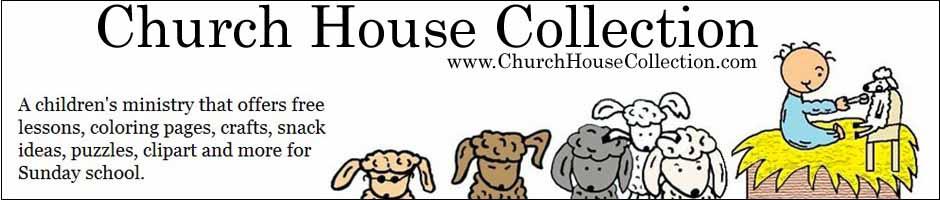Optimize Google Adsense With Channels
After putting Google Adsense on your website or blog it is now important to optimize its performance. That is sometimes easier said than done. One of the easiest ways to make the most of your ads is to utilize channels. With channels you can drill down to specific ad placements to see which ones are performing best for you. It is very important to set up your channels in a way that not only you can understand, but in a way that others can understand too. This will become important later when you implement placement targeting, but we will get to that another time.
Setting up a channel is easy, but you can make a mess of it if you don’t start off with a plan. If you own multiple websites you should start off by creating URL channels so you can immediately identify which sites are in the most need for optimization. This is as simple as signing in to your Adsense account and selecting the “My Ads” tab and then under the “Content” section select URL channels. Then click “New URL Channel” then repeat this for each of your sites.
Now if you have already put ads on your site you can set up custom channels to track their performance. The tab for this is directly above where you found the URL channel link. This will allow you to create up to 500 channels. Once you have created a channel you can edit it, but you can’t delete it. This is one reason you want to pay attention or you will end up with a lot of clutter to sift through when you try to read your reports.
If all of your pages are laid out the same and your ads are laid out the same it will be pretty easy to set this up. It is to your benefit to include the ad size and where it is placed in the channel name. Use abbreviations like ATF (above the fold, which means that the ad is visible when the page loads without scrolling down the screen), Rt (right), Btm (bottom) to know where you can find these ads. An example a good channel name could be “Car Repair Home Top Ctr, ATF, 728x90”. With a name like this I could look at this ad channel name and deduce that it is on an automotive site about car repair or on a page about car repair. The ad is located centered at the top of the screen and is visible when the page loads. I also know that it is a banner ad because the dimensions are included. If a stranger can look at this and know what it means, (and remember this will come into play later) then you won’t have any trouble knowing what it means later when you look at it yourself. If you are not careful you can name your channels and then later not remember what your own coding meant. Let a couple weeks go by and try to figure out a channel name like “CRH Banner A1” means. What makes perfect sense today might be confusing as can be later.
Continue with creating channels for the rest of you ad placements, search boxes, and ad links. Before, I mentioned creating separate ads and ad channels for you home page. The reason I like this is because Google allows you to manipulate certain aspects of you ads. You can change the font colors, add a border, add background color, etc. Customizing these fields can change how an ad performs on a given site. The only way you will know is if you try it, but you might not necessarily want to try it on the entire sight, especially if it causes a negative effect. By having separate ad codes and channels for just the home page you can make the changes there without affecting the rest of the site until you know what kind of results you got from it. If you like your results you can then easily apply them to the other pages once they are tested and proven to work.
Another option is to choose different ad sizes and types and run then in channels to see which perform best. You might want to try a 728x90 banner ad on one page and perhaps a smaller one on another. The 300x250 have been said to have the best ad results overall, but that does not mean they are necessarily the best one for your site although I would recommend giving them some attention. Some sites do well with the vertical banners placed down the side or in line with the existing navigation. Use Google’s heat map tool to get a general idea of what works and then tweak it from there.